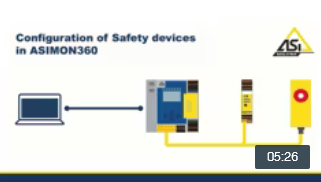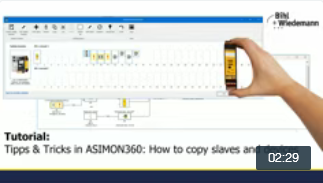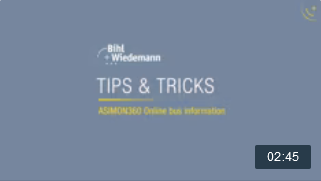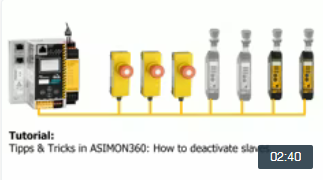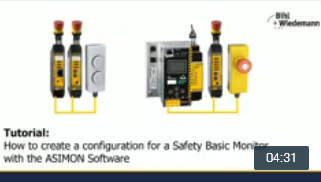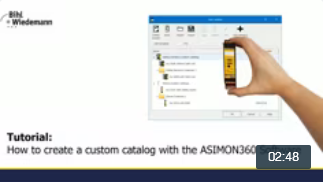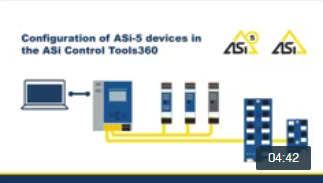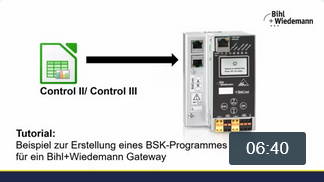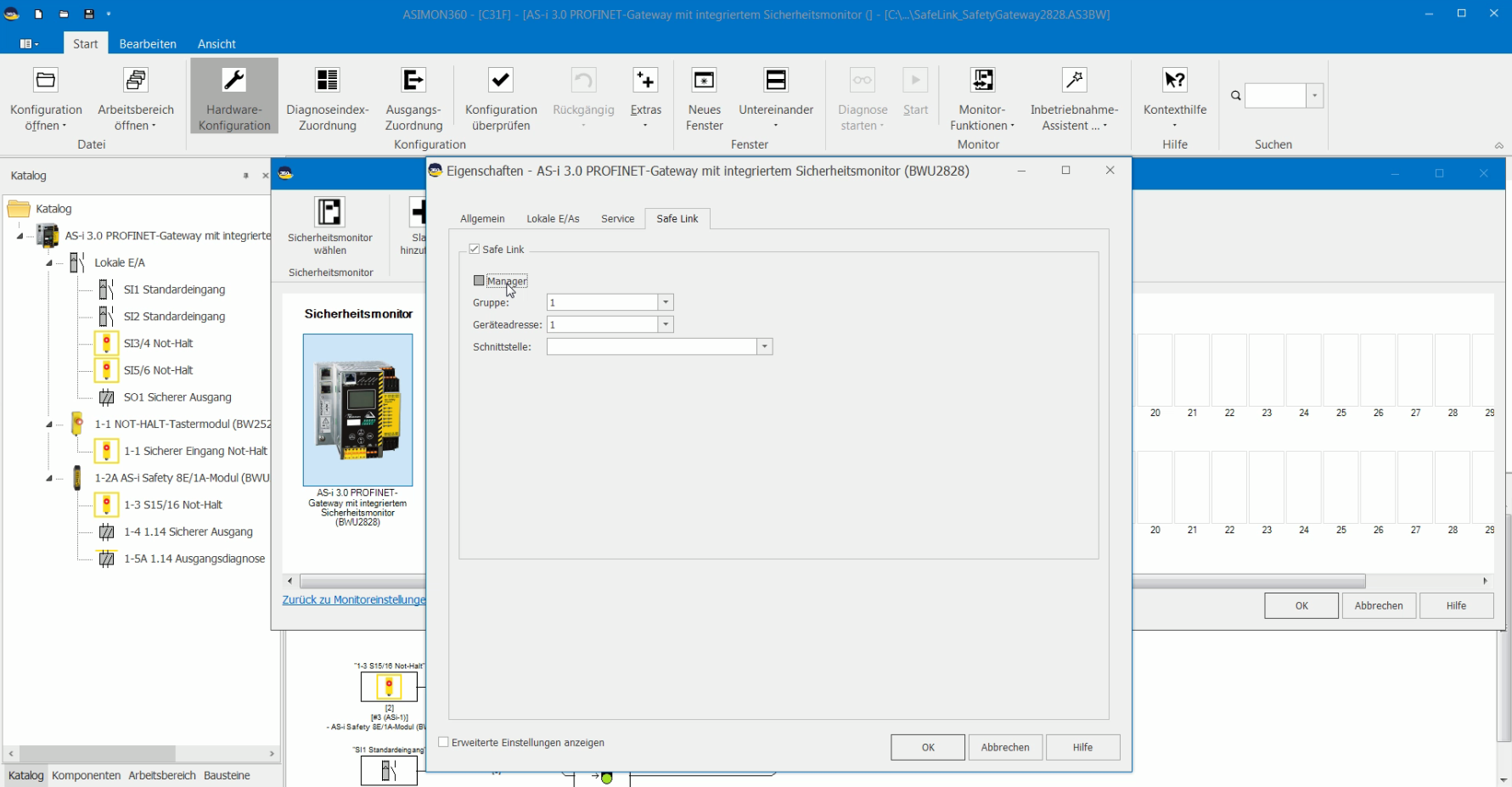ASIMON360
ASIMON360 enables simple and intuitive hardware configuration, addressing, configuration and commissioning of secure ASi networks. The software can be used to carry out simple live diagnostics on devices configured and detected in the ASi circuit using the integrated ASi Control Tools360.
Bihl+Wiedemann Safety Suite: Installation
Easy Hardware Configuration with ASIMON360
Thanks to a hardware catalogue containing a listing of the entire Bihl+Wiedemann product range, all you need is to click once on the corresponding device to automatically open the possible settings in this constellation.
ASIMON360 Product Overview – Available in Two Versions
ASIMON360 is available in the Bihl+Wiedemann Safety Suite as a full version (BW2916) and a service version (BW3065).
Software for Gateways and Safety Components
| Figure | Type | Software to perform a release measurement or independent troubleshooting and preventative diagnostics on a system. | Software to configure safe hardware, to create a safety configuration and to put it into operation. | Software to test an existing ASIMON360 configuration on simulated hardware. | Software for addressing, configuring and implementing of standard hardware and for simple live diagnostics of planned and detected devices in the ASi network.
| Cable | Installation options | Article No. |
|---|---|---|---|---|---|---|---|---|
 |
Bihl+Wiedemann Safety Suite
|
yes
|
yes
|
yes
|
yes (integrated)
|
no
|
single-user license or floating license
| BW2916 Bihl+Wiedemann Safety Suite License - Safety Software for Configuration, Diagnostics and Commissioning |
 |
Bihl+Wiedemann Safety Suite
|
yes
|
yes, service version only
|
yes
|
yes (integrated)
|
no
|
single-user license or floating license
| BW3065 Bihl+Wiedemann Safety Suite License - Safety Software for Configuration, Diagnostics and Commissioning (Service Version) |
ASIMON360 Video Tutorials
Our video tutorials will help you create configurations in the ASIMON360 software and show you further tips for simplified use of the software. They are immediately available for registered users.
Advantages of ASIMON360
- Intuitive and user friendly, also suitable for beginners
- Simple configuration and commissioning of safe ASi networks
- Creation of a safety configuration
- Addressing, configuration and commissioning of hardware
- Commissioning wizard for automatic configuration and addressing of all devices
- User catalogue to create your own templates and items